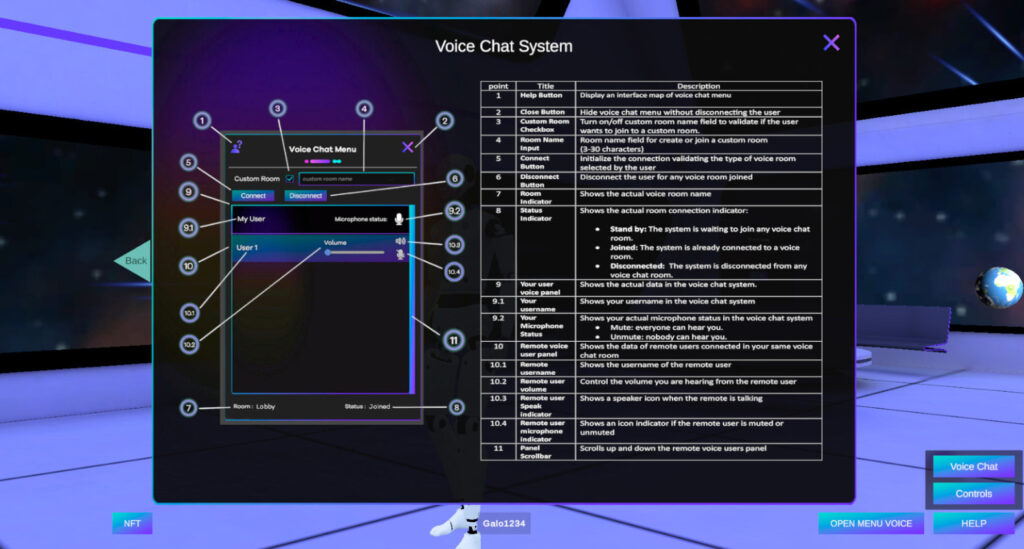Voice Chat System Important to Know
General aspects:
- Voice chat system is only for registered users.
- We aware you that the voice chat system is not supported on Safari web browser.
- To use voice chat system you should check if your web browser is using the correct microphone device. Also check on your operative system if the primary device of your microphone is correct.
- Changing your microphone status defines if people can hear you or not.
- For a better experience in your voice room you can control the volume of each user.
Custom Room:
- The Room name must have at least 3 to 30 characters to create it or you will not be able to connect any room.
- If the user wants to connect to a custom Room that is already created must type the same name in the "Custom Room" text field.
- All users can join to your custom room if they know the name of the room so we recommend not to use a common room name.
- The "Custom Voice Chat Room" is available to connect from any place in the Disruptiverse even if your are in another place.
- Joinning a custom room keeps you connected even if you go to another place after a few seconds.
- The Custom Room only exists if at least 1 user is joined, if all users leave the room, it will be destroyed.
- You can change the type of voice room by checking/uncheking the checkbox "custom room" and connect again.
- To disconnect from the custom voice chat room you must press the "Disconnect" button.
Current Place Room:
- To join the current place voice chat room you must see if the checkbox "custom room" is unchecked and then connect.
- If the level you are is already Full of users(max users per level) a new room of the current place will be created and joined. Example: Lobby(20 users full) a new voice room will be created with name Lobby1(1 user).
- If you are connected to the voice room of a place and then you move to another place you will be connected to the new place voice room automatically after few a seconds.
- To disconnect from the curren place voice chat room you must press the "Disconnect" button.
- You can change the type of voice room by checking/uncheking the checkbox "custom room" and connecting again.